Having a 4k screen recorder on a PC helps you in recording professional-quality videos on the computer. The videos recorded can be easily used for showing a presentation or referring to for personal or professional usage. Moreover, you can also record and upload these videos on platforms like YouTube, Vimeo, and more. Now comes the question; how to record 4k videos on PC and which could be the best 4k screen recorders on PC. How To Record 4k Videos On PC check here.
A number of software for 4k screen recorders on PC are available in the market but if you are worried about finding and locating the right software, leave it to us. It is because the TweakShot screen recorder is undoubtedly the best screen recorder of all time.
TweakShot Screen Recorder: The Best 4k Video Recorder on Windows
Tweaking Technologies have developed this screen recorder for Windows and offered so many customizable options to the users. Not only you can capture the screenshots but also the videos in high quality and high grade. It can also record the activities occurring on the screen to keep an account and ultimately providing high-ratio videos. Moreover, when the video recording is done, you are free to work upon it easily. You can choose to set hardware acceleration, record audio separately, auto-split the videos, or simply select multiple options from the settings.
Let us give you some key highlights of this best 4k screen recorder on PC
- One can customize the shape and color of the cursor as per the requirements
- It can simultaneously record the PC and webcam to give quality output.
- It can record gameplay, movies or anything else occurring on the screen.
- Captures 4k videos up to 120 FPS.
How To Record Videos on TweakShot Screen Recorder?
Step 1: To start the process, download and install TweakShot on your computer.
Step 2: Launch TweakShot screen recorder using the shortcut.
Step 3: Instead of directly clicking on the Record button, click the three horizontal bars from the top right corner to open the settings tab.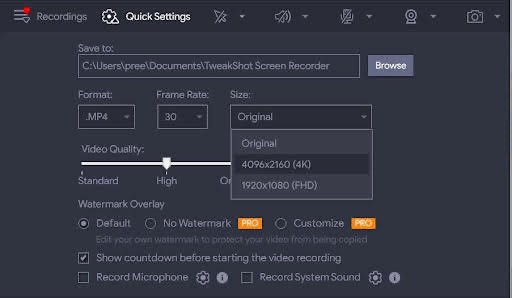
Step 4: Now go to Record option > select the down arrow present under Size. Choose 4k here.
Step 5: Once the changes are made, you can also make any other changes from this settings box.
Step 6: Now choose the area or recording options like Full screen, Select region, Select window, and Webcam. Once decided, click the Record button.

Step 7: The recording has begun. As soon as you feel that the screen has been recorded, click the red button once again.
And that’s it. You can easily record the videos in 4k on Windows using TweakShot with the help of the steps mentioned above.
Other 4k Screen Recorders For Windows
However, if you wish to look for more video recorders that can capture 4k videos on PC then we can suggest some options here. Scroll down for more!

This powerful 4k screen recorder for Windows can easily record computer and webcam simultaneously. You can also adjust the size and shape of the cursor like TweakShot while adding high-definition texts so that the user gets a better experience. It can import more than 50 file formats while capturing videos up to 120 FPS at most.
2. Snagit

Another way to download your videos in 4k format is Snagit. It can figure out everything occurring on the screen and even offers numerous in-built editing options. You can get to save videos or images in 4k output. Moreover, you can even apply special effects on the screen while everything saved is high definition quality. Also, it is a very simple to use software where only a small interface and few quick buttons resolve 4k capturing of videos.
3. Bandicam
The tool which can record and even export videos in 4k quality is Bandicam. Bandicam allows you to take benefit of simple settings using which you can completely control the working of Bandicam. Enjoy good recording speed, adjust the video and audio bit rates, channels and resolutions. Just like TweakShot, you are free to find out specific rectangle area, full screen, game recording, around the mouse or anything that you wish to record.
Wrap Up
We are hopeful, in the end, that you have figured out the best 4k screen recording software through this blog. Yes, we highly recommend you to try TweakShot screen recorder on your computer because it is the most efficient tool to take up the assigned tasks. From recording a particular screen to the overall window, it covers everything for you. However, if you have any other recommendations apart from TweakShot, we are happy to hear from you in the comments below. We also would like you to share the blog to your friends and family!
Also Read- How To Backup Microsoft Windows Home Edition















