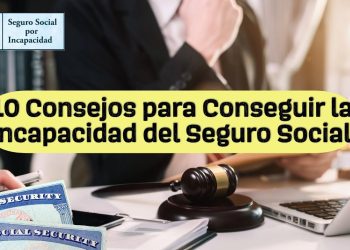Our PCs have become one of the most important things in our life. We almost do every important task using a desktop. So it becomes essential for desktop repair whenever it is in regular use. Most of us earn money using a desktop. If you are a student still desktop is the most important thing for you. The first reason for this is the world is becoming virtual more and more in every way. The pandemic situation in recent times has provoked it more. When we were unable to go out of our home we started depending more on online things and work. So, it is just like any other essential thing in our life.
A problematic desktop can create a lot of problems, especially for office workers and students. However, it is only about desktops but any type of PC or personal computer for example laptop, etc. Most of us save all important data on a PC. If your job is based on computers then you cannot afford the bad performance of your computer and it is the same for the students as they cannot afford to miss classes and lessons. If your computer is giving you trouble then you can try to repair it by yourself first.
If the problem is serious then you will need to see an expert. Here, we will discuss some important things which will help you to understand all desktop problems. We hope these tips will help you to repair your desktop by yourself and also help you to understand when to seek professional help.
How to detect problems with your desktop and repair them?
There can be multiple causes behind the problem of your desktop or laptop. A professional desktop repair person can easily detect those. However, sometimes we can detect those by ourselves too. Here, we will discuss some problems which can be repaired easily by you.
If your computer is running slowly –
This is the most common problem which we all face. There can be different reasons behind this problem. Mostly, it happens due to overuse, overheating or memory issues, or viruses. Here, we will provide you with two methods that you can use to solve your problems.
- Method 1: – Your files can contain viruses. If your desktop doesn’t have an anti-virus or security for your desktop then you should immediately get one. We save many important and confidential documents on our computers. They can face many risks if their computer doesn’t have proper security. It can also affect the performance of your computer. Other than this, you will need to back up all your files to any cloud or drive. This will assure you that important files will not be lost even if something happens to your computer. Now, you can format your whole system or can reinstall the Operating system to install an operating system, you will need help from the customer service of the brand. You can contact them and ask them about the procedure of reinstallation of the operating system. They will be able to guide you properly. You can also search on the internet for operating system installation and desktop repair. This will solve problems if it is related to memory or OS.
- Method 2: –If you are overusing your computer that can create this issue too. You can usually repair a desktop easily if it is due to this reason. Overusing your computer can because overheating and it can create issues in your hardware and software while working. So, make sure to give your platform enough rest. To prevent cheating, you can use a cooling pad under your computer if it is a laptop. Make sure to keep enough space under your laptop for ventilation. Always use your laptop on a flat surface to prevent heating. This procedure will not work with the desktop repair. In that case, you can try changing the fan or keeping your desktop in a cool environment. You can also see if the dust is piled up on the fan. You can try to clean that. It will surely make the fan work in a better way and release heat.
- Method 3: –Keep your desktop or laptop always up to date. If it is freezing or running slow then check if it is updated. You can go to your settings section and check if all the drivers are updated or not. If not then you must update them immediately. This can also be the cause of the slow running of your desktop.
- Method 4: –RAM controls all the running tasks of the computer. The full form of RAM is Random Access Memory. It helps us to access all the files and work on those. If your RAM is not sufficient then it is natural for a system to work slowly. In that case, you will be able to repair the desktop easily. You can just increase your RAM. You can contact your nearest electronics shop or computer shop. You can also contact an IT expert. They will be able to tell you how much RAM will be sufficient for your systems and for the work you do. It will surely solve your problems.
When to seek professional help to repair your desktop?
This is important to know because all the problems cannot be solved on your own. If you run all the tests provided in your system and find some particular problems like hardware issues then you must seek professional help. It is not safe for an unprofessional to replace or change hardware.
Sometimes, it becomes difficult to find similar hardware parts of a computer. In that case, an expert will be able to provide you with proper guidance on which type of part will be best for your computer.
Everything doesn’t work on every computer. So, it is better to take some advice before buying to stop your money from wasting.
Desktops or laptops are not only made of hardware but the software also plays an important role. Most of the time if your computer is not physically damaged then it can be a problem with the software. If a software problem with your desktop is beyond your repairing abilities, then you should immediately contact a desktop repair professional.
If you know any IT professionals personally then they will be able to help you. Otherwise, you can always contact a professional. You can also call customer service of the desktop brand. Usually, they provide free consultation for any software-related problem.
The bottom line: – These are the very basic things which you can do to repair your laptop or desktop anything you have. However, laptops and desktops are a bit different though they serve almost the same purpose. So, if you have a desktop, you will be able to handle it more easily. If after doing all the things still your desktop is not working then it is better to seek professional help. They are experts and will be able to give you proper guidance.
Also Read : 4 Ways to Upgrade Your Laptop While Having Repairs Done