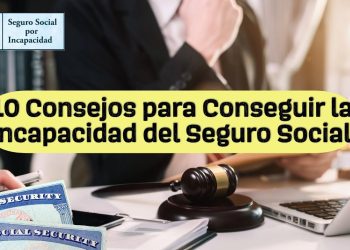Today, digital transformation allows organizations to better compete in an economic environment that is constantly changing as technology evolves. Therefore, digital transformation is necessary for any company that seeks to survive in the future.
Among the essential tools in any company, when adapting to digital transformation, are the ERP (Enterprise Resource Planning). Tool that contributes to our business savings, database at any time and place, collaboration, storage that we want, etc…
In this case, all this is brought to us by Microsoft Dynamics 365 Business Central , the market leading Microsoft ERP and the evolution of Dynamics NAV (Navision).
Evolution from NAV to Business Central
As you know, whether you have NAV or not, as of March 2019, Microsoft no longer sells NAV 2018 . So sooner rather than later you will have to migrate to Business Central since your software will not be updated to new versions.
And, an outdated ERP poses a greater security risk for the company, as it is more likely to be attacked and cause data loss. In addition, without updates there are no new features or improvements that facilitate business management.
Business Central is configured as the evolution of Dynamics NAV (Navision), a solution that brings together ERP and CRM functionalities and integrates natively and intelligently with Office 365 and Microsoft business applications or tools.
What will you get when you migrate to Business Central?
Migration is necessary and like any migration we know that it entails changes in the software and in the methodology of the users, as well as an effort and investment on the part of the company. However, this change will bring a series of advantages that will make business management easier for all users, with more visual, intuitive and less expensive software.
Business Central is a complete business solution that offers all the power of Dynamics NAV in the cloud. This version includes all the functionalities of NAV with finance, sales, customer service and operations modules, however, the licensing mode is different. On the one hand we have Business Central Cloud (in SAS mode, managed by Microsoft) and only available through a monthly subscription payment and, on the other hand, Business Central On-Premise (installed on the company’s local servers or a third party on its own server). , hosting or AZURE).
Right out of the box, with Business Central, you get seamless, easy-to-use, and easy-to-adapt business management that helps you make smarter decisions. In addition, you can forget about migrations forever , since Business Central is updated automatically and is capable of being hosted both on-premise and in the cloud.
When migrating, Business Central offers users with the active BREP of their NAV license (Microsoft Annual Maintenance) a series of benefits, such as obtaining 3 named users for each concurrent NAV user , maintaining the protected price of the Microsoft even if users increase or you can save 40% on licenses until June 30, 2021 .
In relation to the type of licensing, Business Central simplifies it since it is licensed in a more «nominal» way, by username, and there are two types of users: Full users or “ full users ” and Additional users or “ additional users ” . . Full users are those users whose work requires the use of business functionalities, while Additional users can consume data or reports, complete light tasks such as the entry of parts or expenses. These additional users access at a reduced cost through the Dynamics 365 Business Central Team Members license .
Plus, you get a number of benefits when you migrate:
Have the information always updated . Microsoft handles updates and doesn’t interfere with custom development.
Pay only for use and license : Business Central offers 2 types of license: Essential and Premium. The license you choose will determine which functions you have access to, with the Premium being the one with the most capabilities.
Don’t worry about security and data copies , since they totally depend on the service. Also, updates are automatic.
Being part of the Office 365 suite . The ERP fully integrates with all Microsoft applications including Power Bi , allowing you to analyze data and create reports in real time.
Access information anytime, anywhere . Business Central is a solution hosted in the cloud that offers you the possibility of having your information at the click of a button.
Therefore, Business Central presents a series of improvements and functionalities compared to NAV . In addition, the flow of improvements is and will always be continuous as Microsoft works to provide the best business management facilities to its users, thus covering their needs.
Tips for migrating from NAV to Business Central
The most important thing about migrating from Dynamics NAV to Dynamics Business Central is to get all the data to the new system in the best possible way. For this we will give you several tips, explaining the most important points to take into account:
1 . Data to migrate: The first thing to consider is which tables are the most important and how many records of each one you are going to transfer. If you have a long list with a large number of records or otherwise you have a short list with few records.
2. Cleaning: Since we are going to carry out the migration to a new system, we will take the opportunity to analyze our data: If there are many duplicates, outdated information… You should also ask yourself, in order to complete the cleaning, if it is better to eliminate all these unnecessary data while it is still on the old system or wait until it is on the new system.
3. Security: You need to determine the security type of the new system. If everything will depend on a single team (document the name of this team) or if you will need a security matrix. This will give you a mapping between how the data is owned in the old system and how it will be owned in the new system.
4. Fields to be transferred: At this point, you must create your migration documentation, data mapping, etc. To migrate your data, you can use the RapidStart Services migration tool. You can use Excel files as data carriers, or if you prefer you can manually move the data by entering it directly into the company.
5. For a successful migration you need a partner: Treating the data correctly is essential for the migration to be carried out as quickly and as well as possible, many migrations are complicated and increase their cost due to poor data management, do not let, in such a delicate job, on which many of your company’s documents depend, there may be an error that causes the process to be delayed, or not completed correctly.
For this reason, our mission is to help companies in their digital transformation processes, processes that are absolutely necessary to increase your productivity and achieve your goals.
Dynamics Square is a Gold Partner in Microsoft Dynamics technologies , with years of experience developing projects for all companies. Let us help you and complete your migration easily and in the best way, because your data is the most important thing for the proper functioning of your company.
Need more information about migrating from Dynamic NAV to Dynamics 365 Business Central ? Would you like to learn more about the new tool? Visit the specific section for Business Central on our website , and do not stay with the doubt.